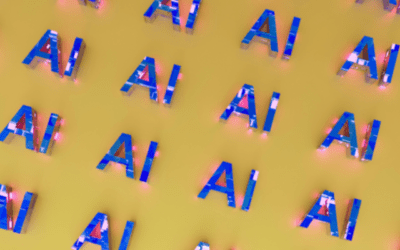While often overshadowed by social media behemoths like Facebook and Instagram, Pinterest is a legitimate social media engagement tool for business in its own right. With 459 million active monthly users, Pinterest currently ranks below social media giants Facebook, TikTok, Instagram, and Snapchat but above Twitter. And it’s growing. In 2020, the platform’s international monthly active users jumped 46% to 361 million users.
The site, which encourages users to discover and share images and videos organized in collections called “Pinboards,” focuses on visual media which has made it popular in the fashion, art, and design industries. But is there a way for all businesses to get themselves in front of this robust audience? As long as you’re regularly producing content, especially “evergreen” Pins (posts) that stay relevant over time, the answer is yes.
Read on for our third installment in our social media series and find out how best to market your business on Pinterest.
Top Pinterest best practices
Your effective Pinterest strategy will rely on understanding what works—and what doesn’t—on the platform. Here are our Pinterest best practices.
Pin often
As with all media, it’s a good idea to publish regularly and on a schedule that doesn’t leave your audience wondering where you are. For a good user experience, pin consistently. When you’re trying to reach a wider audience, pinning once a day is far more effective than filling a board all at once.
Create fresh Pin content
Pinterest loves new content so strive to post frequently. A daily schedule can be hard to keep up so try this: You can use past content with a new image or design to create a “fresh Pin,” and you can even pin the same content onto different relevant boards. It’s a good idea to spread these posts out over time and to add new images when resharing links.
Cross-promote
You can share your Pins on your other social channels by adding the link with the title, “Pin it for later.” This allows anyone to add your original Pinterest Pin to their own board.
Curate relevant boards
Identify your customers’ pain points and create boards tailored to them. Make sure your boards are relevant to your brand.
Create pinnable content
Keep your content positive, inspirational, helpful, and relevant to your intended audience. According to Pinterest, “The best Pins are visually compelling, tell a good story and make people want to learn more.”
Evergreen content works best because of the non-linear structure of the platform. If your content isn’t evergreen consider posting it as an Idea Pin (for more on Idea Pins, see below). What kind of content performs well?
- Visual – Pinterest functions like a visual search engine so you’ll need to create eye-catching imagery.
- Inspirational – This doesn’t (necessarily) mean upbeat, but rather that you’re showing off ideas that will inspire thought or action relevant to your industry.
- Instructional – How-to content works well on Pinterest as your ideas can be presented as visuals.
- Informational – Pin your infographics.
Use related titles, descriptions, hashtags and keywords
Because Pinterest functions like a search engine, you need to use proper keywords to make sure you get found. Keywords should appear in your hashtags and the titles and descriptions of your Pins and Boards. Make sure your images, titles, descriptions, hashtags and content work together. The more clear and concise your titles and descriptions, the more likely your Pins will be discovered in search. If you need help selecting keywords, use Pinterest’s guided search bar to find out how people search for your topic.
Latest and greatest features
Pinterest is always improving. We’ve compiled information on the most notable features to ensure that you don’t miss out.
Rich Pins
Rich Pins display additional information like metadata with the image when someone pins it, which improves the user experience and increases engagement and click-through rates. As an example, an Article Rich Pin can include the headline, author, and description of the article. For a recipe, you could include ingredients, cooking times and serving sizes. Rich Pins also work with products by showing the price, availability, location, and a link to the product page.
Video Pins
Video is a popular medium and an important part of your marketing strategy. Make sure your videos start strong to capture your audience’s attention and include actionable content designed to be understood even if the volume is off. Post your Pin with an attention-grabbing cover image.
Idea Pins (formerly called Story Pins)
Idea Pins let you tell a story through sequences of short video clips. They don’t disappear after 24 hours but remain on your profile. You can edit your clips and add stickers, voiceover, and music. Idea Pins work well for timely content, and for things you want to share quickly.
Pinterest Trends Tool
The Pinterest Trends Tool gives you valuable inside information about the top keywords for different topics, data on how many people are searching a certain term over time, and on current trending topics. Use this tool to tailor your Pins and attract attention.
Many businesses forego a Pinterest presence because they don’t feel like theirs is the right kind of industry for the platform. Don’t make this mistake. Due to its visual nature, Pinterest has the ability to communicate in ways that won’t work elsewhere. With a little help from its features and the right kind of Pins, you can use Pinterest to broaden your reach.